How to use Intune remediation scripts to fix common issues on Windows devices
Intune remediation scripts offer a potent solution, allowing detection and rectification of prevalent support issues on Windows devices proactively to enhance user experience. This article is an introduction into the essentials of these scripts, their functioning, creation, deployment, and monitoring, alongside utilizing built-in and custom scripts. You can get more detail on the use of these on the MS Learn pages.
Understanding Intune Remediation Scripts
Intune remediation scripts comprise detection and remediation scripts, along with metadata. They essentially function like ‘if-then’ statements, identifying issues such as expired certificates or stale group policies, and taking corrective actions accordingly. These scripts are deployable via the Intune portal with monitoring capabilities through various reports and dashboards.
The scripts operate through the Microsoft Intune Management Extension (MIME), enabling PowerShell scripting on Windows 10/11 devices. MIME checks for new or updated scripts from Intune, executes them, and reports back the results. Various settings, including frequency, run mode, notification options, and signature checks, can be configured to suit individual requirements.
Creating and Deploying Scripts
Custom scripts can be created using PowerShell, following best practices such as error handling, logging, and documentation. Utilization of built-in scripts provided by Microsoft or community-contributed ones on GitHub is also an option. Examples include scripts for checking network certificates, clearing stale certificates, and updating stale group policies.
Deployment involves:
- Accessing the Intune portal or Microsoft Endpoint Manager admin center.
- Navigating through relevant options and uploading scripts.
- Configuring settings and assigning the script package to a device group.
Monitoring Script Effectiveness
Monitoring the performance and success of the deployed scripts can be executed through various Intune reports and dashboards. These provide insights into details of the script packages, device status, run history, and script output, which can also be exported for further analysis.
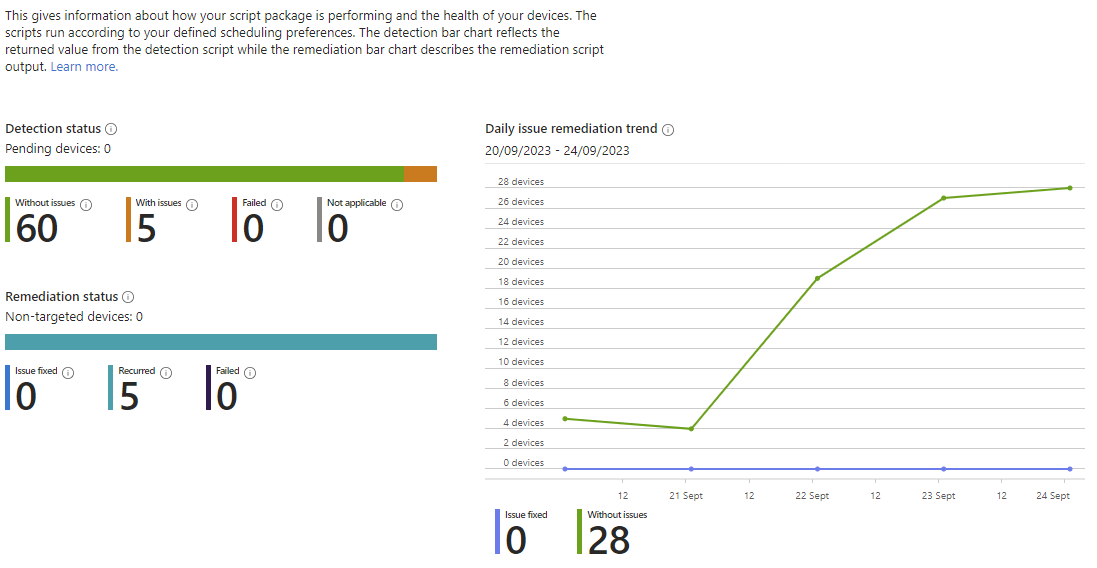
Conclusion
Intune remediation scripts are a powerful feature that can help you fix common support issues on Windows devices before they affect the user experience. You can create and deploy your own custom scripts or use the built-in ones provided by Microsoft. You can also monitor the status and effectiveness of your scripts using various reports and dashboards in Intune. I hope this blog post has given you an introduction to Intune remediation scripts and how to use them. If you have any questions or feedback, please Contact me. Thanks for reading!


