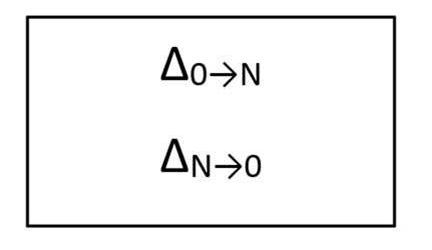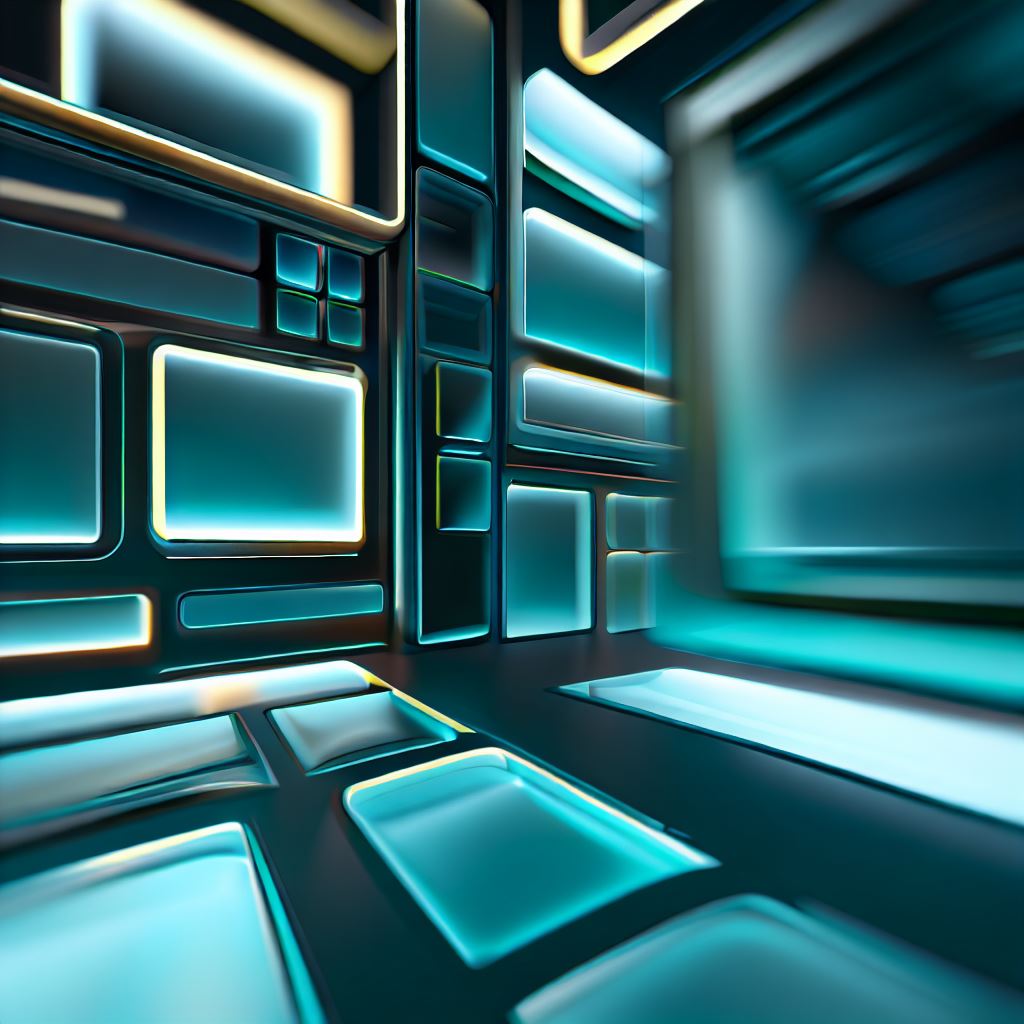It happens at least once per month and its the bane of many administrators lives - patching. While the majority of the estate behaves and gets it’s patches on time there’s always the Stragglers, the users that don’t behave as they are supposed to by connecting the VPN or devices that are stuck in cupboards (this is a harder problem to fix and we’ll not be addressing this here :smile:). On top of these issues we have the management of the patching process, the testing, scheduling, change control, it goes on an on and before you know what happened, its the second Tuesday again. To further add to the misery Microsoft initially introduced bi-annual OS upgrades, just to give you more things to worry about. Recently they changed this to annual but there are still Feature updates that happen monthly, besides the security patches… Confused and frustrated yet?
Whats in the series
In this series we’ll be discuss not only the shift from manual scheduling to automated delivery, but also the huge improvements in the delivery mechanism of patches and upgrades that have become the new normal for Windows 10. One thing to point out here, I’ll generally refer throughout these articles to Windows 10 however the vast majority of content also applies to Windows 11 (well done you if you have taken this approach). That said, as part of the second post on Size Matters (sorry i couldn’t resist) there is a bit that is only relevant to Windows 11 and I’ll make this clear so as not to confuse.
So lets see what we’ll be covering:
-
The Background - We’ll discuss the background (surprise!) or recent history of the patch process and more importantly, the grammar that’s used by Microsoft to describe different parts of the patch/upgrade echo system and the technologies used.
-
Size Matters - here we’ll get into the messy detail about update and upgrade patch sizes and how they differ from before. This one’s is going to get a bit technical with forward/reverse differential compression and reverse update data generation (sounds very complicated doesn’t it - it’s not really).
-
Delivery Optimisation and Windows Update for Business - hands down the best two free, admin friendly services MS ever invented. We’ll discuss how these services fit into your estate, why we use them and how they take all the pain out of the process. Heads up: they even schedule your rollouts in the safest way possible based on your hardware and deployed applications, with no input from you - true story.
-
Monitoring and Control - we’ll round out with the obvious part; how do you know its working as it should. We’ll touch briefly on Intune and what can be seen in the available reports, however the majority of this stuff is FYI stuff. We then move onto Update Compliance where we get into the detail available of what is (or if you unlucky is not) updating, why and how to trouble shoot. We’ll also look at the detailed reporting available for Delivery Optimisation and how we can use it to fine tune our configuration.
Hopefully the series will give you a good overview of why you should be using WaaS and how it can dramatically reduce admin overhead for your admin teams.
Happy reading and as always, feel free to reach out if you need a little help.